Files and photos not uploading on Google Drive
Files and photos not uploading on
Google Drive
So i have been trying to upload my files and photos to Google drive but it is uploading since 2 days. I tried a lot of things but i still had this problem so i am going to show you multiple ways of solving this problem. Hopefully one of them will work fine for you.
1: Clearing cache of Google drive
What is cache?
So many people get confused when they are told to clear there cache memory.So what is cache? Whenever you delete cache it means you no longer can restore files from your bin,so deleting cache clears out your bin.
So if there are some important file that you might need in upcoming future you should save them in your device.You can clear cache by going to google drive's setting and then clear cache.
2: Force stopping GD and Restarting your device
Sometimes force stopping a app may solve the problems it's causing so it's worth a try.
You can force stop a app by going to Setting>Apps setting>choose the app you want to force stop>Then click on the force stop button.
After force stopping you can go ahead and restart your device.
After that you can try uploading file or photos to your google drive account.
3: Uninstalling updates
Some apps like Google drive,google photos,YouTube etc cannot be uninstalled but you can uninstall there updates so this method worked fine for me.I tried first two methods but still i had some problems .
You can uninstall the updates just like force stopping the app just by going to settings>app settings>choose the app you want to uninstall the updates>click on the uninstall updates button.
So there you go i hope this works for you.Just make sure to download your most important files just in case something goes south.

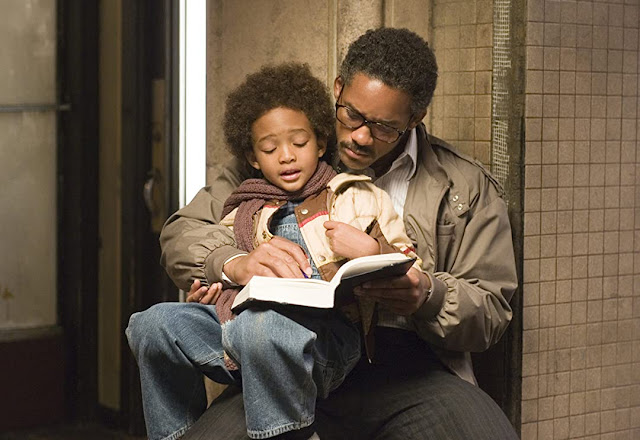

👍👍👍
ReplyDelete