Write About Layers In Photoshop
Write About Layers In Photoshop
Layers are one of the finest tools of Photoshop. They are like a separate sheet of paper arranged in a sequence to create an exceptional image. We can see through transparent areas of the layers to layer down. We can also move layers to set the image content. Using Layers, we can perform tasks like the composition of multiple images, adding text to an image, adding shapes, and more. We can also apply a layer style to provide a special effect such as glow or drop shadow to a layer. We can add or delete a layer at any moment while working. It is quite easy to manage Layers and work with them.
Layers are essential for creating a stylish image or any other graphical work. It is not easy to work with every component of an image at once without affecting other parts of the image. In such cases, layers provide us a flexible way to add or edit a specific part of the image and compose them in another image. Layers provide an amazing way to control an image. It will take some time to be comfortable with the layers.
The Layer Panel is available in the essential workspace. But, in case if you have lost it, then it can be reactivated using the f7 key in the keyboard. Using the layers panel, we will manage and adjust the layers.
The different types of Layers:
Thumbnail: A thumbnail is a small picture having the content of the layer. It can be seen on the layer.
Layer Group: Layers can be grouped by placing them into a folder. A layer group is a folder that has multiple layers.
Type Layer: The Type layer is a layer that can be edited, such as the text layer. It is similar to the Image layer.
Adjustment Layer: The adjustment Layer is a layer having some customizations such as colors or tone of all the layers underneath it. It will only affect the layers underneath it and avoids other layers.
Layer Style: The Layer style is a layer that has some effects. We can click on the eye icon to turn the layer style on or off. The layer style options can be seen by double-clicking on the layer.
Layer Mask: The Layer mask is an essential part of a layer for non-destructive editing. It is used to paint on the mask to show and reveal the image components.
Smart Object: A smart object is a special layer or a container that holds multiple layers, vectors, video, raw files, 3D, etc., types of objects.
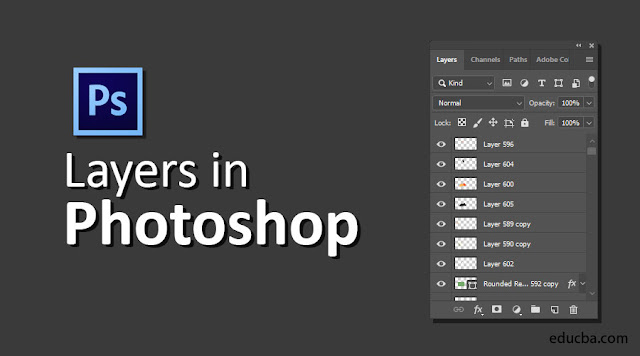
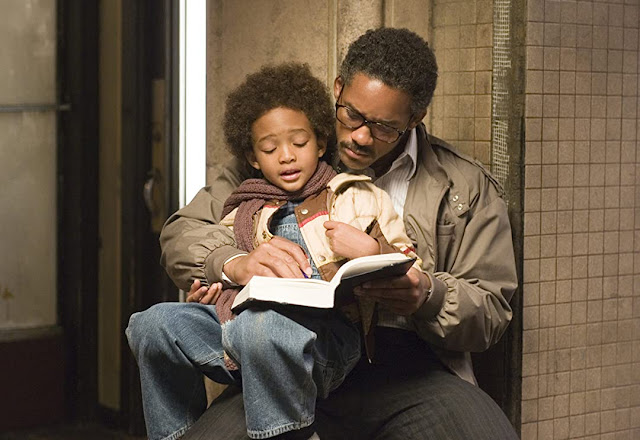

Comments
Post a Comment